First day Vigreets; do the checklist
A simple overview of things to cover, when you setup Vidgreets
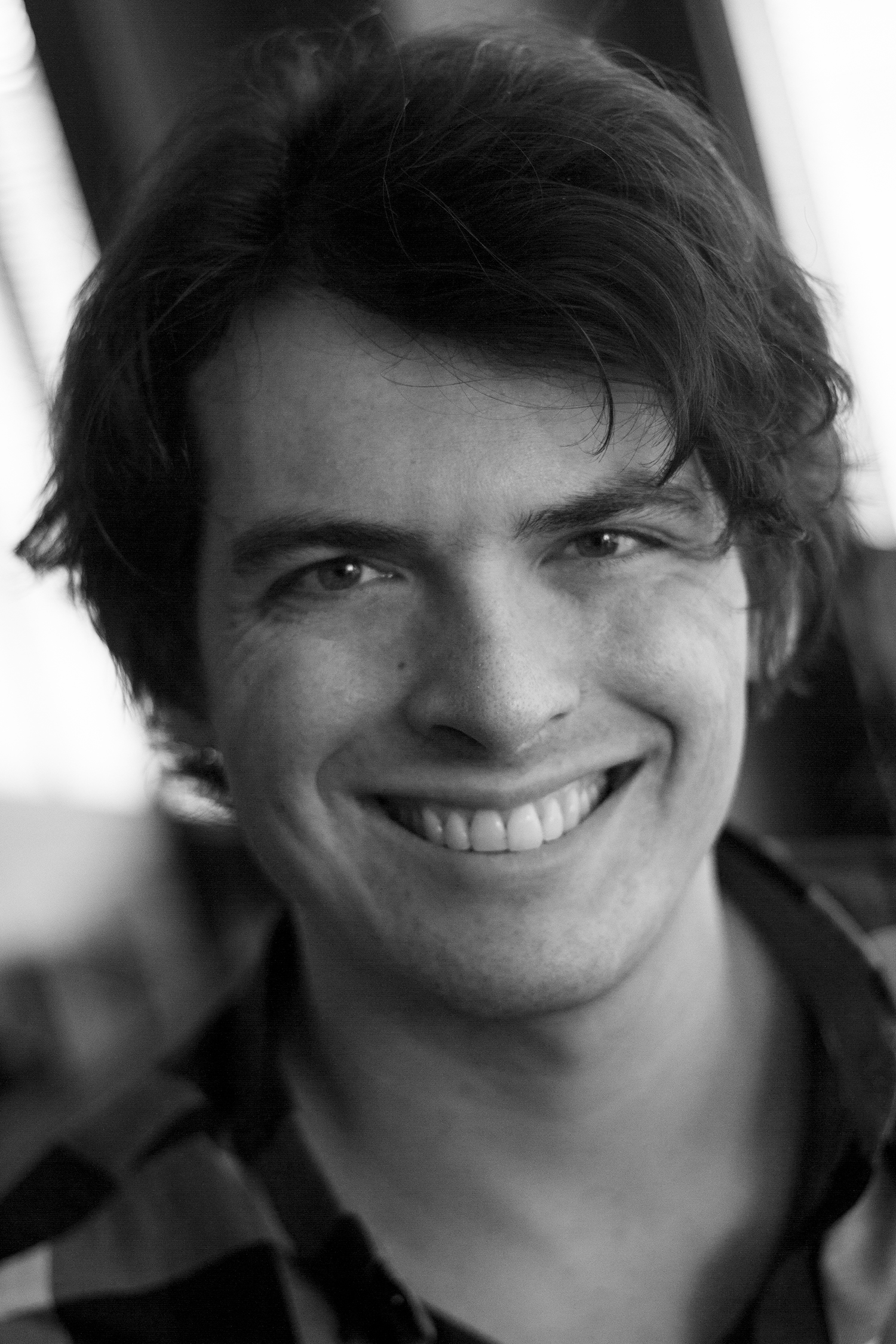
Welcome to Vidgreets!
In this article I’ll explain how to get started with Vidgreets. There are some points which are important to do when you get started, so i have created a checklist with things to do. The checklist will have links to other articles in this help center to help you started.
1. Setting up your base settings
It’’s important your screens do have the correct URL, language and other settings. You can set them up in the main settings.
2. Design your screens
Now, it’s time to design your screens. This can be done with our design tool
- Design recording screen: First start with designing the mail recording screens. We have multiple screens to design; like this recording screen, viewing screen and the end-screen.
- Design emails: After you done, head over to the email designer to design the email users can receive when they get requested or reminded to upload a video.
3. Test your screens
Now, you're done with setting up your workspace. Head over to the video slots to generate some test codes to quickly test. Scan the codes immediately or export them to share with others.
4. Distribute or connect video slots
Happy with the results? Now it's time to distribute the video slots. Generate a batch of codes or connect your shop or other product to Vidgreets by our api or integrations.
